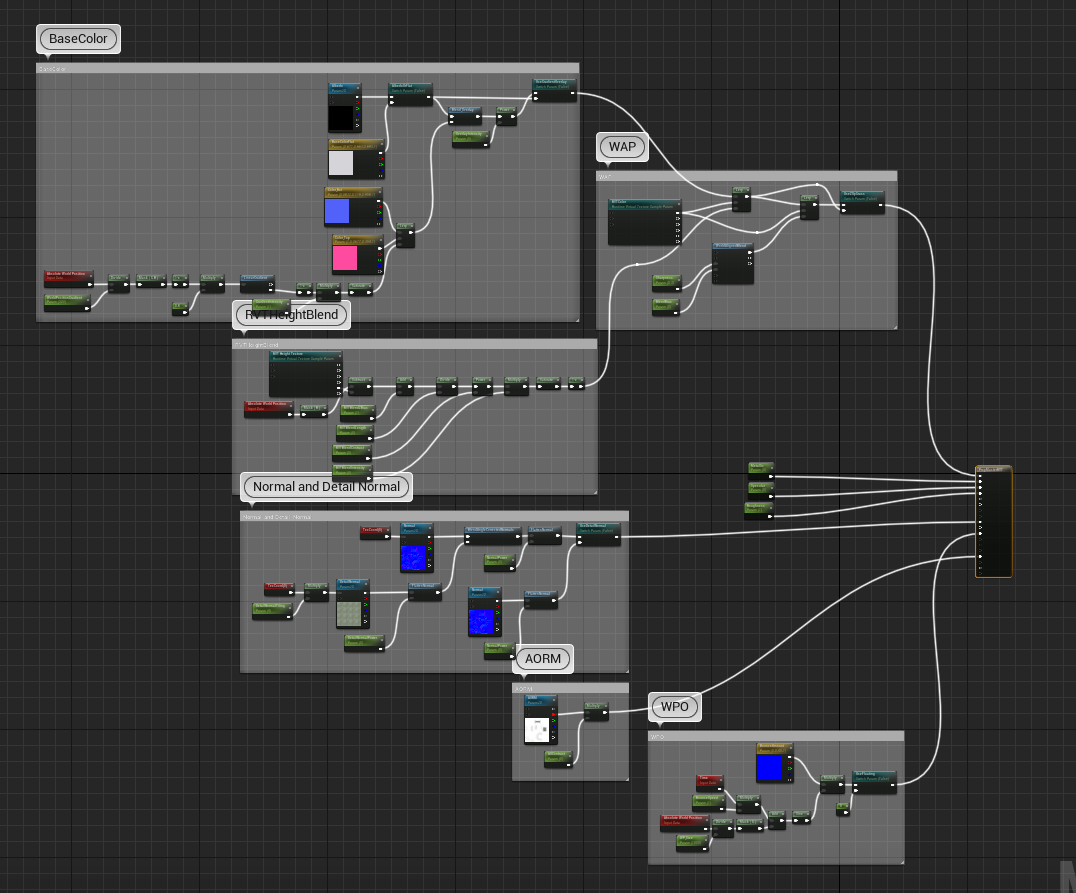Context: Environment Art Solo Project
Year: 2022
Tools: Unreal Engine 5, Blender 3.0, Photoshop, Illustrator
Credits: Joram Wolters
Based on a course by Stylized Station
To transfer from Unity to Unreal Engine, and to up my environment art skills I completed this course.
Learning goals were
- Producing game-ready environment art assets in Blender using high-poly to low-poly bake workflows.
- Learning to work with UE5 node-based shaders and materials.
- Learning how to work with UE5 Niagara VFX
- Learning how to work with UE5 Lumen Lighting.

Apart from learning UE5, one of my goals this project was to learn Blender. I have always worked with Maya and was curious how Blender would work. I was extremely pleasantly surprised at how well it worked and am excited to work more with Blender in the future! In blender I did all the rough modelling, sculpting and baking.

I also made some simple particles using Niagara. Though I have a lot of VFX experience using Unity's Shuriken system, Niagara works fundamentally differently and I'm looking forward to diving further into it!
My favorite thing on any project is lighting and post processing, and UE5 goes HARD on these aspects, I spent a lot of time on it (while keeping the lighting set up very simple) and still feel like I've only scratched the surface of what UE5 can do!